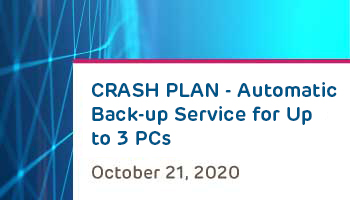HOW CAN WE HELP YOU? Call 1-800-TRY-CHOP
In This Section
CrashPlan Cloud PC Backup Service
For large or shared files, FileShare services are great, but what about your laptop or pc? If it crashes will you be able to quickly recover everything in your user profile documents, music, pictures, downloads, and even the library files that have all of your settings? CrashPlan will allow you to quickly restore those files to another computer, which can add up to hours saved in your productivity.
When you submit your request, please include "CrashPlan Cloud Backup" as the name of the software you are requesting.
Important Notes
- Please be aware that Applications will not be backed up
- Backups run every 15 minutes
- Files you delete on your PC will only be available for 90 days, then they too are deleted
Need Help?
View detailed instructions in the CrashPlan End User Restoring Guide.
If you have any questions or need to report an issue, please contact the CHOP IS Support Center at ext. 4-HELP (4-4357), 215-590-4357, or log in to visit the CHOP IS Support Center Portal.
RIS HITS Recording: CrashPlan
Log in and view a recording of a brief introductory presentation on CrashPlan (formerly Code 42) back up service, followed by a live Q & A session with Jason Kern, IS Support Analyst III and CrashPlan Administrator.