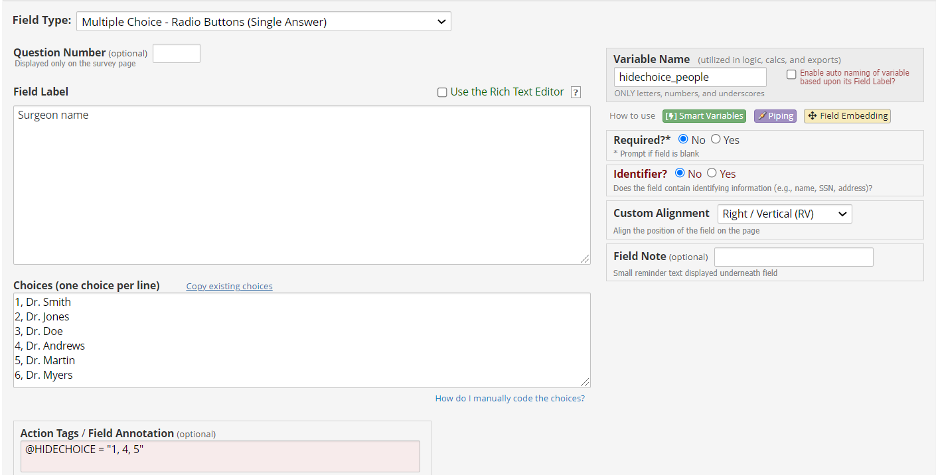HOW CAN WE HELP YOU? Call 1-800-TRY-CHOP
In This Section
Hiding Choices in Multiple Choice Variables
Published on March 28, 2022 · Last updated 2 years ago
Sometimes, after doing some data collection in your project, you may determine that you no longer need certain choices on Multiple Choice or Checkbox Fields
Your instinct may be to delete those choices – you're not using them anymore, after all.
But stop! Deleting the choices will also remove any data that’s already associated with those choices.
Instead of deleting old choices, use the @HIDECHOICE action tag to "retire" them. The choices will no longer be visible to anyone entering data in the project (in either data entry forms or surveys), but the data will still be saved on the back end of the project.