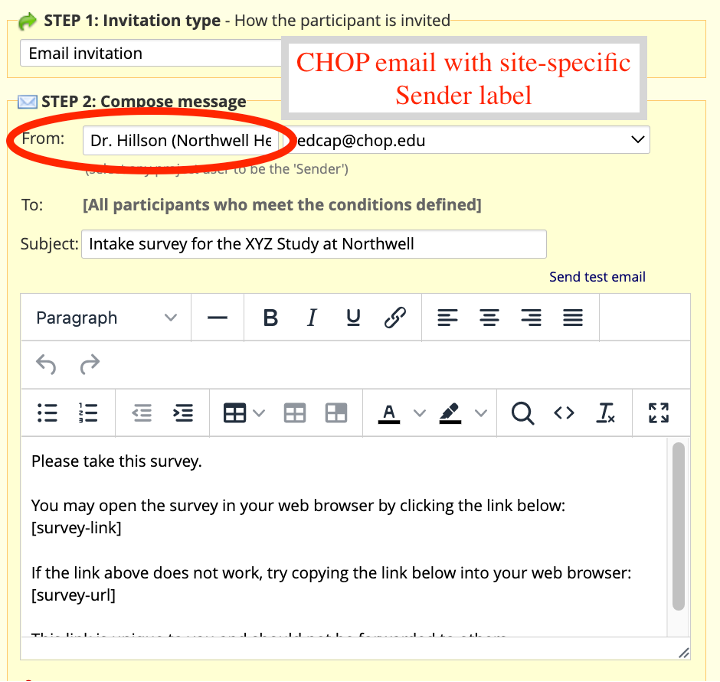HOW CAN WE HELP YOU? Call 1-800-TRY-CHOP
In This Section
Are your survey invitations getting blocked?
Tip: Avoid being blocked by having all REDCap emails send from an email address with a @chop.edu domain.
Email providers, business and institutions work hard to secure their data and prevent phishing and spoofing leading to IT security breaches. If you are sending REDCap survey invitation emails or email alerts, you will need to make sure the email does not look spoofed. Tightened email security policies at other institutions and among email providers means that your emails may be reviewed before landing in an inbox to ensure that, among other things, the email domain in the “from” address matches the email domain that sent the email.
When we hear from study teams that their survey invitations are being blocked, there is almost always one cause: the email invitation from CHOP REDCap is being sent from a non-CHOP email address. For example, you might have external collaborators on a REDCap project who have an email domain ending in @northwell.edu. Perhaps you set up an email invitation or alert to go from your CHOP REDCap project to their site’s participants from one of their team’s @northwell.edu email addresses. You then hear from their team that none of those participants are receiving the emails even though they were successfully sent from the CHOP REDCap project—it’s even confirmed in the survey invitation log that REDCap sent them! Unfortunately, just because your email invitation was confirmed as sent does not mean your recipient’s email inbox accepted it. To avoid this situation, you will want to ensure that all emails go from your REDCap project with a @chop.edu address.
But what if your teammates don’t want to have a CHOP address email their site’s participants - won't these recipients get worried the email from an @chop.edu domain is spam or not recognize it? While that is possible, there are a couple of ways to reduce that risk.
- In communications with study participants you should let them know what communication to expect & look out for.
In Designer > Automated Invitations or Alerts & Notifications, you can use the “from” display name to make a study site-specific label on the email address. You can also mention their specific site in the subject line. For example