HOW CAN WE HELP YOU? Call 1-800-TRY-CHOP
Tips to Optimize Search in CHOP Research Institute Site
Children's Hospital of Philadelphia (CHOP) Research Institute Site launched its new search platform in late 2019. Since then, RIS Web Services has been working to further optimize the search experience for users. For users who are having difficulty finding the results they're looking for, here are a few tips on how to get the most out of search on CHOP Research Institute Site.
Most of our searches are, by default, "OR" searches*, which means that they will retrieve results that match on any word in a phrase. For instance, a search for CHOP Research Institute will yield any results with the terms CHOP, Research or Institute.
In order to search for an exact phrase, try placing quotes around your search. For instance, a search for "CHOP Research Institute" will only yield results for that entire phrase.
By using quotes, searches can be made far more precise and specific.
For example:
| Searching for these terms | Produces these results** |
|---|---|
|
1424 for faculty spotlight |
|
|
11 for "faculty spotlight" |
|
|
2685 for Office of Academic Training and Outreach Programs |
|
|
71 for "Office of Academic Training and Outreach Programs" |
*One notable exception is the sort-by-date feature, which is an AND search by default. More on the sort-by-date feature below.
** Values presented in table are approximate and for demonstration purposes only
Our primary search, also known as "global search," pulls in results from the across the CHOP Research Institute site, as well as results from a few select external sites associated with the CHOP Research Institute. Global search can be found in the top right corner on every page of the CHOP Research Institute site.
In addition to our global search, the CHOP Research Institute site includes several, specialized searches, or "local searches," which return results for content within the specific sections of the CHOP Research Institute site. Using these searches may help narrow down search results.
Examples of Local Searches include:
Announcements - search for CHOP Research Institute announcements by department or keyword.
Applications - search for applications needed to work successfully at CHOP Research Institute by department.
Collaboratives - search for collaboratives by collaborative name, person, or research topic. Also includes a glossary to search by the first letter of the collaborative's name.
Cornerstone Blog - search for Cornerstone Blog articles by keyword or year of publication.
Events - search for CHOP Research Institute events by date, keyword or type of event.
Find People - search for CHOP Research Institute staff by name, research topic, role or department. Also includes a glossary to search for staff by the first letter of the person's last name.
Laboratories - search for laboratories by lab name, person, or research topic. Also includes a glossary to search by the first letter of the lab's name.
Locations - search for the location of buildings within the CHOP Research Institute.
Research Discovery Finder - search for clinical research studies that are currently recruiting by study name, IRB #, condition or Principal Investigator.
Resources Search - search for services and resources provided by CHOP Research Institute administration departments by department or category.

Facets on the global search page
Facets
Facets are filters to narrow down search results by a related category. For example, in the Find People search, you have the option to facet by the person's job category (i.e. "Principal Investigator / Faculty" or "Research Administration.")
Most facets on the CHOP Research Institute site are post-search filters, meaning that they appear on the search results page. There are some exceptions to this, however, such as the Cornerstone Blog search page, which offers filtering by year on its landing page.
Glossaries
Glossaries are similar to facets, except they filter by letter, such as the glossary on the Find People Search, which filters by the first letter of the person's last name.
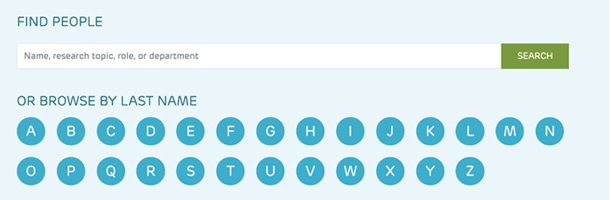
Glossary on the find people search page
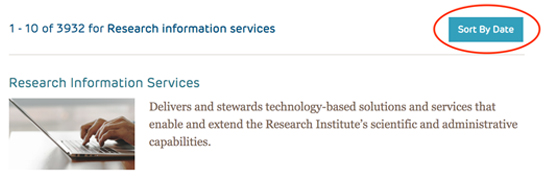
Sort by Date Results
Note: Sort-by-date is more restrictive than the default sort. The default sort returns results that match any term in a search, whereas sort-by-date only returns results that include all terms in a search.
Our primary search, also known as "global search," can be found in the top right corner on every page of the CHOP Research Institute site. Global search includes search results from across the CHOP Research Institute site.
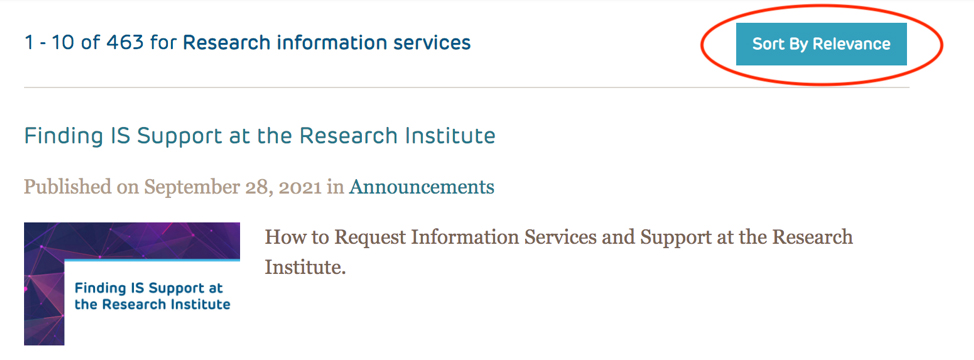
Sort by Relevance Results
By default, global search results are sorted by "relevance" to the search term. In response to user feedback, RIS Web Services has also implemented a "sort-by-date" feature. Sort by date organizes content such as articles, events and blog posts by published date. The sort-by-date feature can be accessed via the blue button to the right of the search results.
To return from Sort-by-date to the default sorting behavior, simply click the "Sort by relevance" button.
If you're still having difficulty finding what you're looking for on the CHOP Research Institute site, you can request a search result using the "Suggest a Search Result" tab, which is visible to in-network users on the right-hand side of each page of global search.
RIS Web Services periodically checks common search terms, and user behavior surrounding search terms, to determine ways to better organize search results.
However, your feedback also helps tremendously in our efforts to optimize search results for our users.
Some common methods of reorganizing search results include:
- Boosting - certain search results can be pushed toward the top of the search results page for a given term when a user searches for that term.
- Synonyms - a search term can be grouped with, or replaced with, other search terms. For instance, a search for the term ATOP will yield results for "Office of Academic Training and Outreach Programs"