HOW CAN WE HELP YOU? Call 1-800-TRY-CHOP
In This Section
Google@CHOP Account Activation
Google@CHOP is a 2 Step Activation Process
This service is the second step and activates your Google@CHOP account. To activate your account, you must first request access to Google@CHOP.
Google@CHOP Activation Process
Complete Google@CHOP Access Request.
Google@CHOP requests may be made on behalf of other users.
You will receive an email to confirm you are the Google@CHOP account activation. You need to complete that confirmation.
Google@CHOP is now ready for use.
Google@CHOP and Support
Once your Google@CHOP access and activation are completed, please review the Getting Started document for details on how to access your Google@CHOP account inside and outside of the CHOP network.
To set up 2-factor authentication for your Google@CHOP account inside and outside of the CHOP network please follow these instructions.
For further support and reference, nested topics, and FAQs (Frequently Asked Questions) are available, providing additional information on using the storage to edit slides and forms and much more.
Google@CHOP services are only authorized for use within the CHOP Research Institute and its partners. Use for any clinical purpose is prohibited.
Google@CHOP Access Request approval required before account can be enabled.
Accounts are enabled for Google@CHOP 1 hour after request is submitted and confirmation email received by requester.
Please note: Newly activated accounts are synchronized to Google every hour. With that in mind, please wait 1 hour before attempting Google@CHOP login.
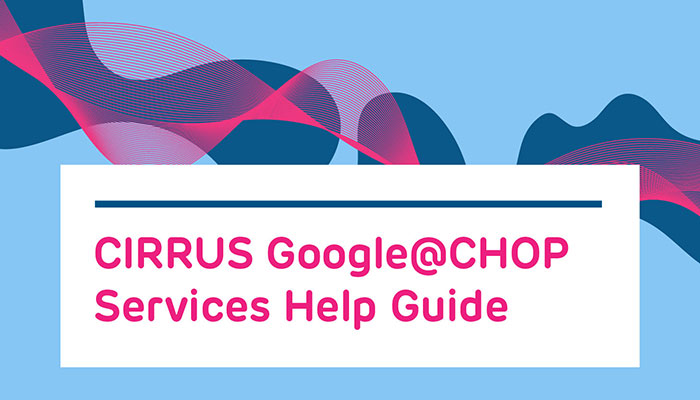
Need Additional Help?
For additional assistance with Google@CHOP access requests, please contact the CHOP IS Support Center at ext. 4-HELP (4-4357), 215-590-4357, or log in to visit the CHOP IS Support Center Portal.
The information below will help the CHOP Employee Service Portal Service Desk Analyst to better direct your request:
- Service Area / Department: Research Information Services
- Sub-Department / Assignment Group: RIS Infrastructure Services
- Support Requested for: Cirrus, Google@CHOP Account Access, or Activation

